Improved designer (last revision : 1.1g)
+5
Zenzational
iamllama
Xakaze
Nairod57
GhostOfHell
9 posters
Page 1 of 1
 Improved designer (last revision : 1.1g)
Improved designer (last revision : 1.1g)
If some of you are still interested in making levels, then you might find the following interesting. Cleg and I have been working on the desginer lately, and here is the latest version of our work :
[You must be registered and logged in to see this link.]
After downloading it you'll need to extract the folder from the archive with WinRar/WinZip/7Zip or whichever of your conveniance. Then open the new folder created, run EPDesigner.exe and enjoy !
If you have trouble extracting it, then you can also download the 2 files individually here (don't foget to put them in the same folder) :
[You must be registered and logged in to see this link.]
Features added :
Load / Save button : Allows you to load/save levels in .xml format. Mostly useful for very old levels that don't work on latest designer versions.
Remove last block(s) : Removes from canvas the last block(s) you placed.
Rotate : Rotates the selected item by the value in the field when you press 'z' (in Drawing mode only).
Design modes :
A few improvements have been made in the UI but I won't annoy you with that, you'll see yourself I guess ^^.
Disclaimer : This is still a work in progress and it has not been fully tested, so it may contain various issues. If you find any, please report it .
.
Reviews / Suggestions are of course welcome, so feel free to leave comments below.
Just a last thing : before you ask, I may add Uniplayer levels, it'll depend on my motivation ^^
______________________________________________________________________________________________________________________
Update 20/03/2016
V1.1f changelog
- You can now display a grid on the canvas
- Added 'Fill' feature on right click (Selection Mode) to fill in a selection with Blocks or Spikes)
- Quick design added : in Drawing Mode, if you hold mouse left button it'll keep drawing selected stuff as you move your mouse around.
- Mouse coordinates displayed (bottom right corner)
______________________________________________________________________________________________________________________
Update 05/01/2016
V1.1g changelog
- You no longer need to click 'Copy' after you made the rectangle, the selection is automatically stored.
- Move button now allows you to throw the leve wherever you want by setting the top left coordinates - default is (0; 0).
- The character count text will turn red when you click Export if your level is too heavy
- A few details tweaked/polished
Unfortunately I didn't have time to work more on it lately, so this is pretty much what it looked like 3 weeks ago. I still have to implement cool ideas I was suggested but, as I don't know when I'll be able to work on this again, I decided to make the latest version available, even if there is not much stuff added.
[You must be registered and logged in to see this link.]
After downloading it you'll need to extract the folder from the archive with WinRar/WinZip/7Zip or whichever of your conveniance. Then open the new folder created, run EPDesigner.exe and enjoy !
If you have trouble extracting it, then you can also download the 2 files individually here (don't foget to put them in the same folder) :
[You must be registered and logged in to see this link.]
Features added :
Load / Save button : Allows you to load/save levels in .xml format. Mostly useful for very old levels that don't work on latest designer versions.
Remove last block(s) : Removes from canvas the last block(s) you placed.
Rotate : Rotates the selected item by the value in the field when you press 'z' (in Drawing mode only).
Design modes :
- Drawing : Right click on the canvas to open a context menu that will allow you to draw structures very quickly, such as walls, Ws, pop spike waves etc...
From that menu you can also load all the multiplayer levels (including yck's). Be careful though that will clear the canvas, so save your work if you were making a level. - Selection : Allows you to make a selection by holding left click. Once it's done, right click to Copy/Cut/Erase (available only if your selection contains at least one object), and right click again anywhere on the canvas if you want to Paste your selection.
You can as well rotate all the objects of a selection with either right click or 'z' key (no need to copy/cut for that)
A few improvements have been made in the UI but I won't annoy you with that, you'll see yourself I guess ^^.
Disclaimer : This is still a work in progress and it has not been fully tested, so it may contain various issues. If you find any, please report it
Reviews / Suggestions are of course welcome, so feel free to leave comments below.
Just a last thing : before you ask, I may add Uniplayer levels, it'll depend on my motivation ^^
______________________________________________________________________________________________________________________
Update 20/03/2016
V1.1f changelog
- You can now display a grid on the canvas
- Added 'Fill' feature on right click (Selection Mode) to fill in a selection with Blocks or Spikes)
- Quick design added : in Drawing Mode, if you hold mouse left button it'll keep drawing selected stuff as you move your mouse around.
- Mouse coordinates displayed (bottom right corner)
______________________________________________________________________________________________________________________
Update 05/01/2016
V1.1g changelog
- You no longer need to click 'Copy' after you made the rectangle, the selection is automatically stored.
- Move button now allows you to throw the leve wherever you want by setting the top left coordinates - default is (0; 0).
- The character count text will turn red when you click Export if your level is too heavy
- A few details tweaked/polished
Unfortunately I didn't have time to work more on it lately, so this is pretty much what it looked like 3 weeks ago. I still have to implement cool ideas I was suggested but, as I don't know when I'll be able to work on this again, I decided to make the latest version available, even if there is not much stuff added.
Last edited by Xakaze on Sat Apr 30, 2016 8:56 pm; edited 12 times in total
Xakaze- Posts : 434
Join date : 2013-08-01
Chester The Schnauzer likes this post
 Re: Improved designer (last revision : 1.1g)
Re: Improved designer (last revision : 1.1g)
i like it  lol i used the first one you tested though and said it was exteremly interesting and cool
lol i used the first one you tested though and said it was exteremly interesting and cool  Also adding uniplayer sounds like a cool idea also. ( this is my opinion you dont have to take this seriously or care at all ) ive always though of adding the uniplayer items/colors of the items, for example adding those black grinders, axes, and lazers, or adding the backgrounds like the spotlight instead of just pure black. ( sorry was extremely tired, was 1 am, if you dont understand or think i need to explain more please tell me ). but good job xak
Also adding uniplayer sounds like a cool idea also. ( this is my opinion you dont have to take this seriously or care at all ) ive always though of adding the uniplayer items/colors of the items, for example adding those black grinders, axes, and lazers, or adding the backgrounds like the spotlight instead of just pure black. ( sorry was extremely tired, was 1 am, if you dont understand or think i need to explain more please tell me ). but good job xak

GhostOfHell- Posts : 74
Join date : 2014-10-01
Age : 24
Location : EveryWhere
 Re: Improved designer (last revision : 1.1g)
Re: Improved designer (last revision : 1.1g)
It's fucking awesome  Really good job guys, i'm really impressed
Really good job guys, i'm really impressed
Edit:I just don't really like the half blocks when you insert tropposanity, removing them'll able to put FCs as well
Edit:I just don't really like the half blocks when you insert tropposanity, removing them'll able to put FCs as well
Nairod57- Posts : 43
Join date : 2013-07-29
Age : 28
Location : france
 Re: Improved designer (last revision : 1.1g)
Re: Improved designer (last revision : 1.1g)
Nairod57 wrote:It's fucking awesomeReally good job guys, i'm really impressed
Edit:I just don't really like the half blocks when you insert tropposanity, removing them'll able to put FCs as well
I'll add the FCSanity to the TODO list ^^
Edit : ok it's added (5/10/20 vert fcs). If you want more options tell me ^^. Same link as in head post to get the new .exe btw
Last edited by Xakaze on Sat Mar 19, 2016 8:32 am; edited 2 times in total
Xakaze- Posts : 434
Join date : 2013-08-01
 Re: Improved designer (last revision : 1.1g)
Re: Improved designer (last revision : 1.1g)
i have tested it as you know and it is amazing

iamllama- Posts : 17
Join date : 2016-01-09
Age : 23
Location : England
 Re: Improved designer (last revision : 1.1g)
Re: Improved designer (last revision : 1.1g)
Wow. I can't thank you enough for making this. It's really nice and convenient. Great contribution you guys!

Zenzational- Posts : 124
Join date : 2013-07-28
Age : 25
Location : NOR*CAL
 Re: Improved designer (last revision : 1.1g)
Re: Improved designer (last revision : 1.1g)
v1.1f released, hope you'll like it ^^
Xakaze- Posts : 434
Join date : 2013-08-01
 Re: Improved designer (last revision : 1.1g)
Re: Improved designer (last revision : 1.1g)
Xakaze wrote:v1.1f released, hope you'll like it ^^
I dont like it, i love it

GhostOfHell- Posts : 74
Join date : 2014-10-01
Age : 24
Location : EveryWhere
 Re: Improved designer (last revision : 1.1g)
Re: Improved designer (last revision : 1.1g)
just gets better and better each time !!! i love it 


iamllama- Posts : 17
Join date : 2016-01-09
Age : 23
Location : England
 Re: Improved designer (last revision : 1.1g)
Re: Improved designer (last revision : 1.1g)
Does it have any requirment to run the programme? I seems have difficulty running it (nothing pops up)
dragon144- Administrator
- Posts : 390
Join date : 2013-07-28
 Re: Improved designer (last revision : 1.1g)
Re: Improved designer (last revision : 1.1g)
dragon144 wrote:Does it have any requirment to run the programme? I seems have difficulty running it (nothing pops up)
Do you extract the foder first ?
Xakaze- Posts : 434
Join date : 2013-08-01
 Re: Improved designer (last revision : 1.1g)
Re: Improved designer (last revision : 1.1g)
Very, very nice.

AngelOfOreos- Cookie
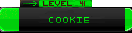
- Posts : 709
Join date : 2013-09-23
Age : 25
Location : the mountains
 Re: Improved designer (last revision : 1.1g)
Re: Improved designer (last revision : 1.1g)
yout old me to make a list of things i wanted for the designer so here goes...
you could add a zoom in and out feature
make the building platform bigger as in allow it to make bigger on screen level
could make ctrl C and ctrl V for blocks? (probably no need just an idea)
and thats all lol
but im just bieng picky to make your designer perfect its amazing as it is
you could add a zoom in and out feature
make the building platform bigger as in allow it to make bigger on screen level
could make ctrl C and ctrl V for blocks? (probably no need just an idea)
and thats all lol
but im just bieng picky to make your designer perfect its amazing as it is

iamllama- Posts : 17
Join date : 2016-01-09
Age : 23
Location : England
 Re: Improved designer (last revision : 1.1g)
Re: Improved designer (last revision : 1.1g)
iamllama wrote:yout old me to make a list of things i wanted for the designer so here goes...
you could add a zoom in and out feature
make the building platform bigger as in allow it to make bigger on screen level
could make ctrl C and ctrl V for blocks? (probably no need just an idea)
and thats all lol
but im just bieng picky to make your designer perfect its amazing as it is
Your ideas are interesting ^^
- Platform : I can add/change the options, i'll do that.
- Zoom +/- : It's on the todo list, I'll just need to think of a way to do it lol
- Ctrl C / Ctrl V : Not sure I'll implement this. Actually the next version I'm working on has no longer Copy. Once the selection rectangle is drawn the selection is automatically stored, so you only need to right click / paste on the desired area.
Anyway, thanks for suggesting stuff ^^
Xakaze- Posts : 434
Join date : 2013-08-01
 Re: Improved designer (last revision : 1.1g)
Re: Improved designer (last revision : 1.1g)
Xakaze wrote:iamllama wrote:yout old me to make a list of things i wanted for the designer so here goes...
you could add a zoom in and out feature
make the building platform bigger as in allow it to make bigger on screen level
could make ctrl C and ctrl V for blocks? (probably no need just an idea)
and thats all lol
but im just bieng picky to make your designer perfect its amazing as it is
Your ideas are interesting ^^
- Platform : I can add/change the options, i'll do that.
- Zoom +/- : It's on the todo list, I'll just need to think of a way to do it lol
- Ctrl C / Ctrl V : Not sure I'll implement this. Actually the next version I'm working on has no longer Copy. Once the selection rectangle is drawn the selection is automatically stored, so you only need to right click / paste on the desired area.
Anyway, thanks for suggesting stuff ^^
no problem anytime xD

iamllama- Posts : 17
Join date : 2016-01-09
Age : 23
Location : England
 Re: Improved designer (last revision : 1.1g)
Re: Improved designer (last revision : 1.1g)
This has a right-click drop-down menu? ;o
Very nice!
Very nice!
Retrocrystallix- Posts : 97
Join date : 2013-07-31
 Re: Improved designer (last revision : 1.1g)
Re: Improved designer (last revision : 1.1g)
1.1g released, see head post for more information
Xakaze- Posts : 434
Join date : 2013-08-01
 Similar topics
Similar topics» Help with designer
» Potential bug about designer
» Designer... Source Code !
» Not able to copy code into designer (solution found)
» Potential bug about designer
» Designer... Source Code !
» Not able to copy code into designer (solution found)
Page 1 of 1
Permissions in this forum:
You cannot reply to topics in this forum|
|
|
