How to Record Exit Path Lag Free
2 posters
Page 1 of 1
 How to Record Exit Path Lag Free
How to Record Exit Path Lag Free
I did quite a bit of testing with different setups a while back and already had most of this written down, so I thought that I might as well share it. Maybe it will help someone. If anyone has any information to add, post below. This isn't a very objective guide.
General/obvious tip: play on low quality, and lower quality settings for your recording program if you're getting too much lag. Exit path isn't that visually impressive and doesn't really need high quality recordings. You should probably be recording at somewhere from 20-30fps.
Screen Recording on Various Operating Systems
Windows
TL;DR Recommendation:
Camstudio or Camtasia with the lagarith lossless codec or Microsoft video 1 codec (both codecs are free)
OR
Microsoft Expression Encoder (there's a free version available and I think the full version is still free for students)
A note about fraps: Fraps is a well known (paid for but with free demo) program for recording PC gameplay (CoD for example). I'd probably just recommend going with something free that is oriented towards screencasting like MEE4. However, it does allow you to record your browser. Go to the general tab and check "Monitor Aero Desktop." You can enable recording of system sound if you want. I'm pretty sure you can choose the codec as well. I will update when I have a chance to test it for exit path.
Programs tested (arranged by best to worst):
Camtasia (not free) & Microsoft Expression Encoder
Camstudio
Free Screen Video Recorder
Ezvid
If none of these are working for you even after lowering your quality settings, the lag will probably remain no matter what you do. You might still want to try out the following though if you're really that desperate: Hypercam (free unlimited demo with watermark), Open Broadcaster Software (free and open source), Snagit (30 day trial), PlayClaw (unlimited trial with watermark; probably better for 3d games), Bandicam (free demo), or Action! (free demo; I don't know if it will work with browser).
Msi afterburner is another free program that many people use for recording games like CoD.
Some other totally free software includes Krut, BBFlashback Express, and Screenr (5min limit on recordings)
Camstudio- This is one of the more popular free screen recorders. It is open source and has a lot of settings. It's been a bit glitchy for me in the past, but is a pretty good option. I haven't tested it, but recording system audio is an option.
Camtasia- This is an expensive but high quality program. It comes with a basic editor, has good settings, and allows recording of system audio (though only for .camrec files).
Free Screen Video Recorder- Not recommended. Comes bundled with all sorts of crapware. Be sure to uncheck all boxes if you do install it. You can choose the codec like the above two, but the settings are lacking. It does allow for screenshots, but I found that Camstudio performed better using the same codec.
Ezvid- A last resort. This also will try to install toolbars. I don't see any reason to use this program unless the others aren't working. Even then, I'm sure that there is a better solution. I don't think this program is made with gaming in mind. It's workable with okay quality but often causes lag.
Microsoft Expression Encoder- Unlike the above programs (except for maybe ezvid), this saves to wmv as opposed to avi (generally smaller file size). If it causes lag, turn the quality down. I didn't really have any trouble with it. This is what I use. The lag it causes is on par with or less than that of lagarith.
I tested and compared the following with Camtasia on Windows 7 on my laptop (6gb ram, core i5-3210m dual core 4 thread 2.5 ghz processor; no dedicated graphics card)
Codecs tested:
Cinepac Codek by Radius
DivX
Intel IYUV
Lagarith Losless Codec
Microsoft Video 1 Codec
Techsmith Codecs
x264
Decent-Good (ordered from better to worse):
Lagarith- Minimal to no lag. This is a lossless codec that people often use to record high quality gameplay (like CoD). It's not really necessary to use a losless codec with exit path, but it works okay. Obviously, quality won't be an issue, but if it lags for you, you should try a codec with adjustable quality settings. Enabling multithreading may help too. The file size is a lot bigger than low quality Microsoft Expression Encoder, but at around 149mb per 2 minutes of lossless avi, I'd say it's okay.
Microsoft Video 1- Minimal to some freeze lag. By freeze lag, I mean that your character will freeze for a small time (not consistent lag; glitches). I'm not sure if Windows has this by default, but it will probably be on your system if you install one of the programs above and go into codec settings.
DivX- Minimal lag to some glitchy delay lag. This is a codec that might better be used for other games. At default settings, it caused quite a bit of lag. I turned it down to 1 on speed to quality scale and it was much better. It has a lot of settings, but I wouldn't necessarily recommend it for ep.
Stay away from:
Intel IYUV- Glitchy lag. Takes forever to create video file afterwards. Huge file size.
Cinepac Codek by Radius- A crappy codec made by Radius to troll you. It consistently messed up the first frames/beginning of recording every time I used it and was glitchy.
x264- Irregular bad lag. This is a god codec for recording mp4 gameplay with something like Dxtory. For some reason I was getting avi files when using this with camtasia.. maybe try it with something else, but I clearly messed something up big time.
Techsmith Codecs- Delay and irregular lag even on lowest settings. These come with camtasia I think. They are total garbage for recording exit path.
File Size Comparison for 2min (quality not constant):
lagarith: 149mb
iyuv: 1.88gb
divx: 40.7mb (lowest quality settings)
microsoft video 1: 87mb
Microsoft Expression Recorder: as low as 20-30mb (this is because I accidentally had the quality set ridiculously low; if you want to see what this looks like, watch this)
Linux
Kazam
ffmpeg
I'm pretty sure that Kazam is just a frontend to ffmpeg; it worked great for me. I just ffmpeg by itself for most recording now.
OSX
When I was on a Mac, I used Screencast-O-Matic, but the lag is atrocious. I have not tested anything else.
Some of the windows programs also have a mac version (i.e. Snagit).
Screenshots
On windows, I recommend Xsharemod (or Greenshot or PicPick). I found these better than LightShot, Screenshot Captor, Gadwin PrintScreen, lightrscreen, etc. Xsharemod is particularly nice because it has workflows that allow you to setup a keybinding to automate most things like uploads, save destination, etc. It can also be used to record with MEE or make gifs.
OSX is a bit better with default prtsc behaviour than Windows. For GNU/Linux, I'd recommend scrot bound with sxhkd or shutter.
General/obvious tip: play on low quality, and lower quality settings for your recording program if you're getting too much lag. Exit path isn't that visually impressive and doesn't really need high quality recordings. You should probably be recording at somewhere from 20-30fps.
Screen Recording on Various Operating Systems
Windows
TL;DR Recommendation:
Camstudio or Camtasia with the lagarith lossless codec or Microsoft video 1 codec (both codecs are free)
OR
Microsoft Expression Encoder (there's a free version available and I think the full version is still free for students)
A note about fraps: Fraps is a well known (paid for but with free demo) program for recording PC gameplay (CoD for example). I'd probably just recommend going with something free that is oriented towards screencasting like MEE4. However, it does allow you to record your browser. Go to the general tab and check "Monitor Aero Desktop." You can enable recording of system sound if you want. I'm pretty sure you can choose the codec as well. I will update when I have a chance to test it for exit path.
Programs tested (arranged by best to worst):
Camtasia (not free) & Microsoft Expression Encoder
Camstudio
Free Screen Video Recorder
Ezvid
If none of these are working for you even after lowering your quality settings, the lag will probably remain no matter what you do. You might still want to try out the following though if you're really that desperate: Hypercam (free unlimited demo with watermark), Open Broadcaster Software (free and open source), Snagit (30 day trial), PlayClaw (unlimited trial with watermark; probably better for 3d games), Bandicam (free demo), or Action! (free demo; I don't know if it will work with browser).
Msi afterburner is another free program that many people use for recording games like CoD.
Some other totally free software includes Krut, BBFlashback Express, and Screenr (5min limit on recordings)
Camstudio- This is one of the more popular free screen recorders. It is open source and has a lot of settings. It's been a bit glitchy for me in the past, but is a pretty good option. I haven't tested it, but recording system audio is an option.
Camtasia- This is an expensive but high quality program. It comes with a basic editor, has good settings, and allows recording of system audio (though only for .camrec files).
Free Screen Video Recorder- Not recommended. Comes bundled with all sorts of crapware. Be sure to uncheck all boxes if you do install it. You can choose the codec like the above two, but the settings are lacking. It does allow for screenshots, but I found that Camstudio performed better using the same codec.
Ezvid- A last resort. This also will try to install toolbars. I don't see any reason to use this program unless the others aren't working. Even then, I'm sure that there is a better solution. I don't think this program is made with gaming in mind. It's workable with okay quality but often causes lag.
Microsoft Expression Encoder- Unlike the above programs (except for maybe ezvid), this saves to wmv as opposed to avi (generally smaller file size). If it causes lag, turn the quality down. I didn't really have any trouble with it. This is what I use. The lag it causes is on par with or less than that of lagarith.
I tested and compared the following with Camtasia on Windows 7 on my laptop (6gb ram, core i5-3210m dual core 4 thread 2.5 ghz processor; no dedicated graphics card)
Codecs tested:
Cinepac Codek by Radius
DivX
Intel IYUV
Lagarith Losless Codec
Microsoft Video 1 Codec
Techsmith Codecs
x264
Decent-Good (ordered from better to worse):
Lagarith- Minimal to no lag. This is a lossless codec that people often use to record high quality gameplay (like CoD). It's not really necessary to use a losless codec with exit path, but it works okay. Obviously, quality won't be an issue, but if it lags for you, you should try a codec with adjustable quality settings. Enabling multithreading may help too. The file size is a lot bigger than low quality Microsoft Expression Encoder, but at around 149mb per 2 minutes of lossless avi, I'd say it's okay.
Microsoft Video 1- Minimal to some freeze lag. By freeze lag, I mean that your character will freeze for a small time (not consistent lag; glitches). I'm not sure if Windows has this by default, but it will probably be on your system if you install one of the programs above and go into codec settings.
DivX- Minimal lag to some glitchy delay lag. This is a codec that might better be used for other games. At default settings, it caused quite a bit of lag. I turned it down to 1 on speed to quality scale and it was much better. It has a lot of settings, but I wouldn't necessarily recommend it for ep.
Stay away from:
Intel IYUV- Glitchy lag. Takes forever to create video file afterwards. Huge file size.
Cinepac Codek by Radius- A crappy codec made by Radius to troll you. It consistently messed up the first frames/beginning of recording every time I used it and was glitchy.
x264- Irregular bad lag. This is a god codec for recording mp4 gameplay with something like Dxtory. For some reason I was getting avi files when using this with camtasia.. maybe try it with something else, but I clearly messed something up big time.
Techsmith Codecs- Delay and irregular lag even on lowest settings. These come with camtasia I think. They are total garbage for recording exit path.
File Size Comparison for 2min (quality not constant):
lagarith: 149mb
iyuv: 1.88gb
divx: 40.7mb (lowest quality settings)
microsoft video 1: 87mb
Microsoft Expression Recorder: as low as 20-30mb (this is because I accidentally had the quality set ridiculously low; if you want to see what this looks like, watch this)
Linux
Kazam
ffmpeg
I'm pretty sure that Kazam is just a frontend to ffmpeg; it worked great for me. I just ffmpeg by itself for most recording now.
OSX
When I was on a Mac, I used Screencast-O-Matic, but the lag is atrocious. I have not tested anything else.
Some of the windows programs also have a mac version (i.e. Snagit).
Screenshots
On windows, I recommend Xsharemod (or Greenshot or PicPick). I found these better than LightShot, Screenshot Captor, Gadwin PrintScreen, lightrscreen, etc. Xsharemod is particularly nice because it has workflows that allow you to setup a keybinding to automate most things like uploads, save destination, etc. It can also be used to record with MEE or make gifs.
OSX is a bit better with default prtsc behaviour than Windows. For GNU/Linux, I'd recommend scrot bound with sxhkd or shutter.
Last edited by princevladlin on Sat Jun 07, 2014 2:12 pm; edited 5 times in total
 Re: How to Record Exit Path Lag Free
Re: How to Record Exit Path Lag Free
I would highly recommend the full version/free version of fraps.
I have used it several times to record EP and never had any problem with lag related to the recording software. Would you want to test it and possibly adding it to your list, Prince?
[You must be registered and logged in to see this link.]
I have used it several times to record EP and never had any problem with lag related to the recording software. Would you want to test it and possibly adding it to your list, Prince?
[You must be registered and logged in to see this link.]
Last edited by AngelOfOreos on Tue Nov 05, 2013 12:33 pm; edited 1 time in total

AngelOfOreos- Cookie
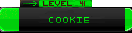
- Posts : 709
Join date : 2013-09-23
Age : 25
Location : the mountains
 Re: How to Record Exit Path Lag Free
Re: How to Record Exit Path Lag Free
I've used fraps before but never tested it with exit path. Because of the lack of settings, I switched over to Dxtory, which is infinitely better in my opinion. It can't screencast though, so I'll add fraps and test it when I have time. I have to think that a program oriented towards screencasting would be better, but maybe I'm wrong.
I don't think forumotion would be happy about mentions of piracy on their forums, so I'd recommend not discussing that here.
I don't think forumotion would be happy about mentions of piracy on their forums, so I'd recommend not discussing that here.
 Re: How to Record Exit Path Lag Free
Re: How to Record Exit Path Lag Free
I would agree with you here... I've messed with a lot of screen recording softwares, but I fell back on Fraps because of how simple it is (Least lag I've had from any)princevladlin wrote:Because of the lack of settings, I switched over to Dxtory, which is infinitely better in my opinion.
I have to think that a program oriented towards screencasting would be better, but maybe I'm wrong.
Noted.princevladlin wrote:I don't think forumotion would be happy about mentions of piracy on their forums, so I'd recommend not discussing that here.

AngelOfOreos- Cookie
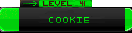
- Posts : 709
Join date : 2013-09-23
Age : 25
Location : the mountains
 Re: How to Record Exit Path Lag Free
Re: How to Record Exit Path Lag Free
When it comes to higher end software, I haven't really had much lag from any of the programs with normal games. EP seems to lag a lot more than anything else for me. I think the codec is equally important too.. I'm not sure if I was using the fraps codec at the time, but I ended up with 50+gb files on my computer that I still haven't been able to do anything when I was first using fraps.
I added a bunch more software that I've heard of, so this guide is even more overwhelming, but my recommendations remain
I added a bunch more software that I've heard of, so this guide is even more overwhelming, but my recommendations remain
 Similar topics
Similar topics» No exit path 3 :'(
» the exit path site?
» Yck-Exit Path: FAQs & More
» Exit path site?
» I can't play exit path D:
» the exit path site?
» Yck-Exit Path: FAQs & More
» Exit path site?
» I can't play exit path D:
Page 1 of 1
Permissions in this forum:
You cannot reply to topics in this forum|
|
|
