How do you change the colo(u)r of the topic?
4 posters
Page 1 of 1
 How do you change the colo(u)r of the topic?
How do you change the colo(u)r of the topic?
?
Last edited by ExitPathGirl16 on Wed Dec 10, 2014 10:27 pm; edited 2 times in total
ExitPathGirl16- Posts : 1063
Join date : 2013-08-29
Age : 24
ExitPathGirl16- Posts : 1063
Join date : 2013-08-29
Age : 24

GhostOfHell- Posts : 74
Join date : 2014-10-01
Age : 24
Location : EveryWhere
 Re: How do you change the colo(u)r of the topic?
Re: How do you change the colo(u)r of the topic?
You edit and select a colour from the dropdown next to the topic title.

GhostOfHell- Posts : 74
Join date : 2014-10-01
Age : 24
Location : EveryWhere
 Re: How do you change the colo(u)r of the topic?
Re: How do you change the colo(u)r of the topic?
princevladlin wrote:You edit and select a colour from the dropdown next to the topic title.
See? Hacks. I told you.
Guest- Guest
ExitPathGirl16- Posts : 1063
Join date : 2013-08-29
Age : 24
 Re: How do you change the colo(u)r of the topic?
Re: How do you change the colo(u)r of the topic?
When you edit the topic title, there is a box next to it. It says "None (use implicit)". When you click it, a list of colors appear that you can choose from. Click the color you want, then click send.
I don't think we can use color codes here.
I don't think we can use color codes here.
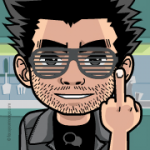
TheCamaro- Posts : 179
Join date : 2013-08-05
Age : 34
 Similar topics
Similar topics» This is a old topic about tricks
» Topic for your homemade videos!
» For Y-EP Players, A topic on Mentors and Promotions
» YEP's inactivity discussion topic 2016
» Topic for your homemade videos!
» For Y-EP Players, A topic on Mentors and Promotions
» YEP's inactivity discussion topic 2016
Page 1 of 1
Permissions in this forum:
You cannot reply to topics in this forum|
|
|

